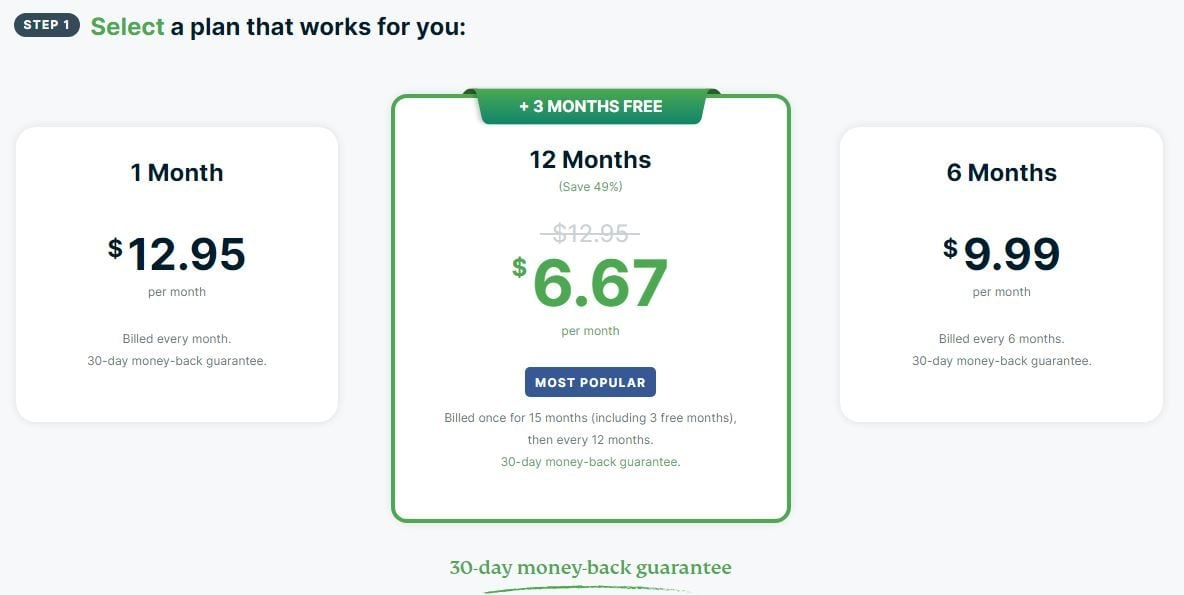ExpressVPN Review | Is ExpressVPN the Best VPN in 2024?
In this ExpressVPN review, we’re putting a well-established name in the virtual private network (VPN) industry under the microscope.
Based in the British Virgin Islands, ExpressVPN has been operating since 2009. In this time, the user-base has grown to over 3 million active subscribers. This is thanks to a huge server network that spans most of the globe and consistently quality service (as well as a prevalent YouTube marketing campaign).
ExpressVPN uses both industry–wide VPN protocols like OpenVPN and their own hardened protocol, Lightway, which improves on the revolutionary open-source encryption protocol, WireGuard.
However, elite technology comes with an elite price tag. The most common complaint leveraged against ExpressVPN is that the service is quite costly compared to other similar VPN vendors.
| ExpressVPN Key Info | |
| Number of Servers | 3,000+ |
| Number of Countries | 94+ |
| Price | From $6.67/month |
| Max Devices Supported | 5 |
| Average Speeds | 375-430 Mbps |
| Customer Service | 24/7 live chat and email |
| Money-back Guarantee | 30 days |
How huge is huge? Well, the team at ExpressVPN doesn’t disclose how many servers it actually owns. This is to stop network administrators from identifying which clusters of servers belong to ExpressVPN. Common estimates range between 3000 to 5000 physical servers, but the true number isn’t strictly important. With virtual machines, the number of server instances could be far higher. Instead, we can tell you that ExpressVPN has servers in around 160 cities in over 94 countries. What’s more, they’re constantly reviewing their coverage to add more. Is ExpressVPN worth the price? Let’s find out in this ExpressVPN review.
ExpressVPN Features | ExpressVPN Review
An ExpressVPN subscription comes with all the stellar features you’d expect from one of the world’s leading virtual private networks. Here, we dive into some of the main ones in greater detail.
Split-tunneling
Split-tunneling is a convenience feature that gives you a fine-grained choice over which apps and programs you want covered by your VPN. For example, you might want to stream a foreign movie in one location while accessing your work VPN directly from your home connection.
Split-tunneling isn’t standard across the VPN industry, but most top-tier vendors offer some version of it, and ExpressVPN is no exception. By installing ExpressVPN on your router, or downloading the ExpressVPN app for Mac, Windows, or Android, you have total control over which apps and programs it covers.
Network Lock Kill-Switch
Kill-switches maintain an essential part of your secure connection: leak protection. If your connection to your VPN goes down for any reason, the default behavior on most OSes is to fall back to another active connection.
However, if you were in the middle of sending sensitive data, you could now be potentially exposing secrets to the internet without the protection of VPN encryption. ExpressVPN uses a software-enabled kill-switch that automatically blocks any network traffic while your connection to the VPN is down.
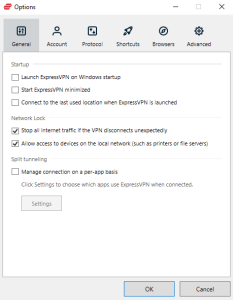
Lightway
ExpressVPN’s proprietary encryption protocol is built from scratch and takes all the best bits from the open-source WireGuard protocol, making it perfect for privacy purists. It allows for a faster, more secure VPN experience compared to aging protocols like OpenVPN.
Private DNS
DNS is a protocol that essentially acts as an internet phone book – a set of publicly accessible servers which maintain the records that associate IP addresses and domain names.
Unfortunately, DNS was developed without much consideration for important security questions, such as what happens when someone lies about the IP address associated with a domain.
For example, you could be looking for www.google.com when a hacker redirects you to their malware distribution service instead. ExpressVPN solves this problem by maintaining a set of authoritative DNS servers and uses a secure connection to send DNS traffic.
TrustedServer
Most VPN vendors run their servers off of hard storage. While it’s very unlikely, a government shutdown of a vendor’s server farm could lead to your details being exposed if they’re still on the hard-drives.
ExpressVPN takes a different approach, offering RAM-only TrustedServer technology for OpenVPN and IKEv2. As soon as power is no longer running to the ExpressVPN servers, all of your data is wiped clean from the servers.
ExpressVPN carries out this process at least once every 24 hours, which makes it extremely difficult for a third party to break in and make off with your data.
Privacy By Design
ExpressVPN delivers first-in-class VPN technology, along with a broad suite of privacy protecting features to cover all the edge cases that might leave you vulnerable to data leaks.
You don’t have to make this purchase based on trust alone – ExpressVPN has been audited by PricewaterhouseCooper, one of the top three auditing companies in the world, and has had their no-logs claim tested in court.
With a worldwide set of servers to choose from, their custom Lightway protocol, and a 24/7 support service, any privacy concern you might have will be addressed by ExpressVPN’s bulletproof network.
ExpressVPN’s Ease-of-Use
While testing out ExpressVPN, the most striking thing was how simple it was to set up across almost every platform we installed it on.
The payment process offers all the usual payment options you’d expect, with card payments handled by a small form and all other payment methods covered by an external processor.
Once our account was verified, adding a new device to our ExpressVPN subscription was as easy as requesting a new activation code from our dashboard and inputting it into the code prompt when you install a new device.
A one-click sign-in link is available as well if you can connect the device you’re using to email.
One-Click Connect
Once you’re installed, ExpressVPN is a one-click solution. Simply tap the big “connect” button and you’re automatically protected. Changing your connected server is as easy as clicking the bar underneath your connect button and scrolling through ExpressVPN’s vast library of server locations.
Checking into the server menu will first give you a list of recommended servers, ones which have the best connection, lowest latency, or smallest geographic distance between your home connection and the server.
If you have a specific location in mind that you’ll often need to connect from, moving over to the full server list also gives you access to the favorites system.
All you do is click the star next to a server and you generate a new tab populated only by the specific servers you’ve picked – so you could include every endpoint in Italy, or just that one specific server in Milan that you need.
What Devices Can I Use ExpressVPN on?
ExpressVPN is available on most modern platforms.
These include Windows, MacOS, Linux, Android, iOS, and as router firmware. You can also get the ExpressVPN app for your browser, Kindle, Chromebook, and even natively on some smart TVs!
For devices that you can’t cover directly by installing the app onto the platform, such as games consoles, you can put them behind a router with ExpressVPN installed on it and benefit from nearly all the features of ExpressVPN.
The major limitation for ExpressVPN is the number of devices on which you can install it. ExpressVPN only gives you five concurrently subscribed devices at any one time.
You can connect as many devices as your router supports to a single ExpressVPN-enabled router and it won’t increase the number of subscriptions you have active, but users who need an expanded network of VPN connected devices might consider Surfshark’s unlimited connections instead.
Android
ExpressVPN supports Android devices from Android 5 onward, all the way up to Android 12.
It doesn’t matter which brand of phone or other android device you have—as long as it’s updated, you’ll be able to take advantage of all the features of ExpressVPN with Android’s built-in VPN support.
If you’re gaming on an Android device, ExpressVPN lets you switch between over 80 server locations to access geo-locked content and protect you against DDoS attacks from angry hackers who attempt to learn your IP address from the game service.
You can install the Android ExpressVPN app from the Google Play Store, but there’s also an option to directly download the .APK for power users, as well as a variety of delivery methods from direct link to QR code if you’re installing on a particularly tricky IoT device.
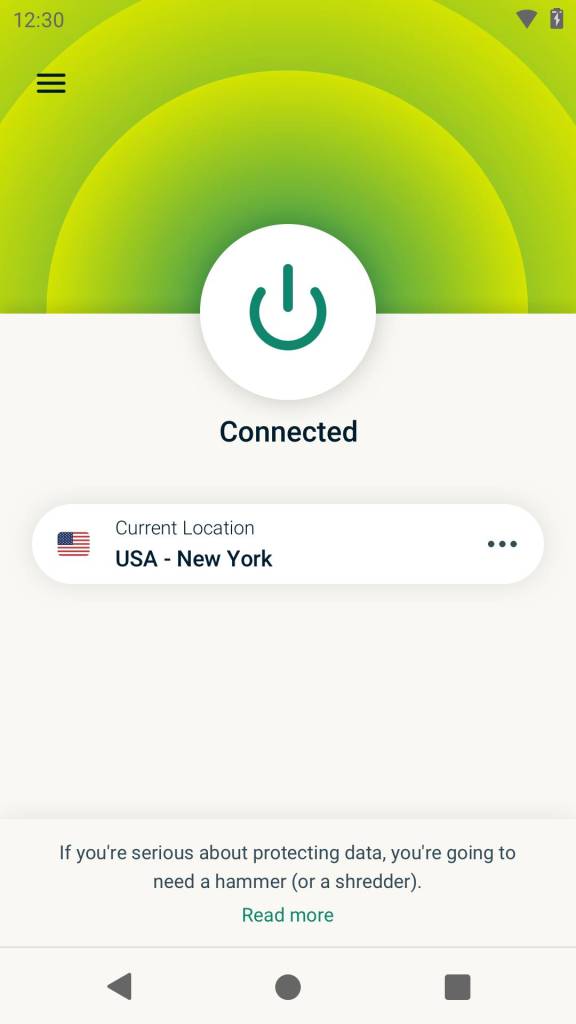
The same app feel and layout is present on Android as across all ExpressVPN apps, with just a few quirks unique to the platform.
Tapping the “connect” button engages the VPN connection and your Android device is protected, and you’ve got the same server location picker you’ve seen elsewhere.
However, the first thing that will draw the eye of anyone who’s used another ExpressVPN app is the shortcut bar now present underneath the server picker.
This feature allows you to pick up to five Android apps you want to launch directly out of the ExpressVPN app on connection, streamlining your workflow if you’ve got a particular subscription or app you only want to log into from a certain location.
Mobiles
Testing on a Galaxy S10 revealed little to complain about.
The app itself was responsive and connection times were almost invisible, in the very worst cases only taking a few seconds. The shortcut bar was also easy to operate. We found over the course of two days of normal use that ExpressVPN barely made its presence known.
The only thing we really noticed, aside from the reduced presence of ads thanks to Private DNS, was that our YouTube ads had changed to German.
AndoidTV devices
Android-based TVs and TV boxes are capable of running ExpressVPN directly.
You can browse to the Google Play Store and download the ExpressVPN app for TV, enter your username and password, and that’s it. You’re now able to change your streaming location directly from inside your TV, which is extremely helpful while enjoying ExpressVPN’s wide range of Netflix-enabled locations.
Instead of having to head over to your computer or your router firmware when you want to watch something else, you can change your location in-TV and ExpressVPN’s privacy-enabled DNS servers will take care of the rest.
iOS
We tested ExpressVPN on an iPhone 13 on iOS 15.3.1. Like the Android app, very little got in the way of our user experience. Connection times were consistently quick over OpenVPN.
We did notice that ExpressVPN on iOS only offers OpenVPN and IKEv2 as VPN protocols. We hope that in the future, Lightway on iOS will become a viable choice but it’s likely this technology will need to mature before it’s offered on iOS.
Other than that, ExpressVPN on iOS is easy to use and highly secure. Furthermore, there’s a completely free 7-day trial available when you download ExpressVPN for iOS before you decide if it’s right for you.
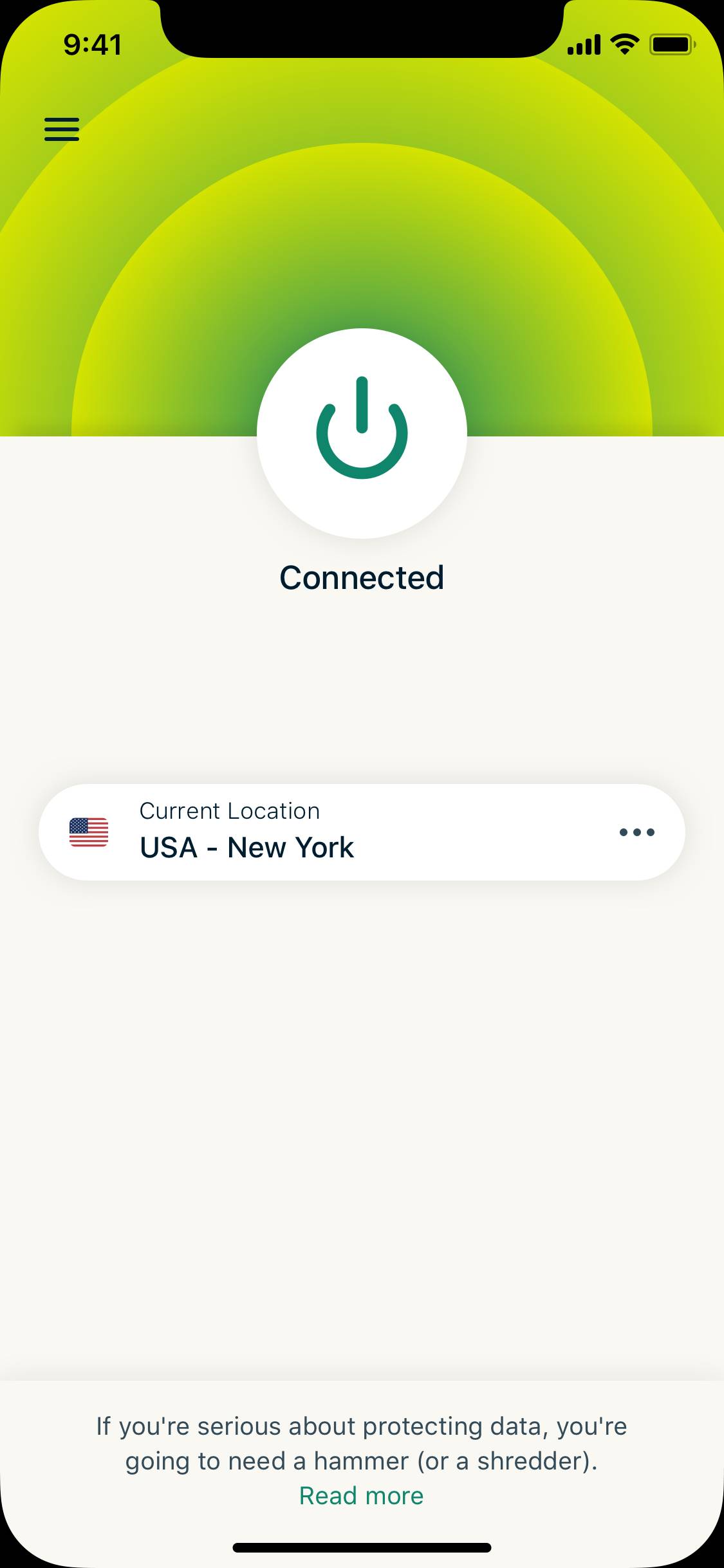
Mac
ExpressVPN on OSX gives you roughly the same experience you would get on Windows. You receive the same award-winning server capacity and technical support, but it doesn’t support split-tunneling if you’re running macOS 11 or above.
Instead, it is recommended that you stay on a version between macOSX 10.11 and 10.15 to use split-tunneling. If this feature is vital for your network, consider installing ExpressVPN on a router instead and taking advantage of the Device Groups feature.
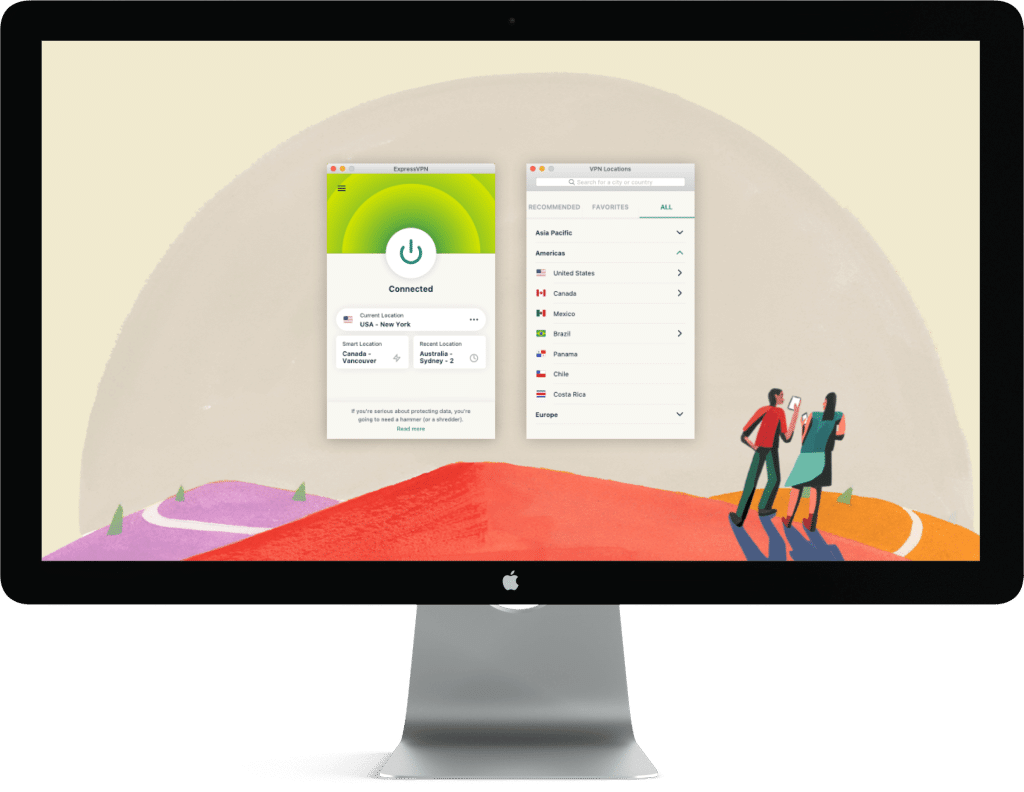
PC
Getting ExpressVPN working on Windows is a painless process. If you’re on Windows 7, 8, 10, or 11, it’s as simple as downloading ExpressVPN from the order page and following the install process.
During the order process, make sure you request an activation code from the ExpressVPN website. This acts as your login credentials, negating the need for a username or password.
The Windows version of ExpressVPN comes as the complete package, including split-tunneling, a system-wide kill-switch, DNS filtering, and most VPN protocols. IKEv2 is not supported across the Windows line, but unless you need this for specific enterprise setups, Lightway and OpenVPN should cover most use cases.
If you’re running an older version of ExpressVPN, you may find that you still have the option to choose IKEv2, but this is to be phased out.

We found during testing that the system kill-switch responded without failure in a variety of test scenarios, covering both network outages and malicious interference.
Analyzing our Wireshark logs, we found no outbound traffic that exposed the VPN user’s IP address during these stress tests. We also found that the split-tunneling feature worked well, allowing us to choose the apps we wanted to cover under the VPN tunnel using a selection box.
In practice, this was particularly useful when connecting to a high-latency server while streaming 4K video from the home connection.
Linux
Linux support for ExpressVPN is somewhat lacking compared with other top-tier VPN vendors. There is a Linux app available to download and install, for which ExpressVPN offers support if you’re running Ubuntu, Debian, Fedora, Arch, Mint, or Raspberry Pi OS (renamed from Raspbian).
If you’re not running a supported version of one of these distributions, you can still use the ExpressVPN app, but you will have to fix your own network issues if something goes wrong.
Help guides for Linux on the ExpressVPN support center also give you step-by-step instructions on installing OpenVPN using configuration files, just in case you’d prefer not to use the app.
However, fair warning: if you do this, you won’t have access to the additional security features such as a system kill-switch or obfuscation.
Additionally, when we checked, we found that not all server locations from the app were present in the OpenVPN configuration list.
While looking through the Linux help files, we were pleasantly surprised to see another step-by-step guide advising users how to verify the digital signature of the installer file using PGP. It is recommended to carry out this process just to be absolutely certain an outside threat hasn’t manipulated the install file, especially for users living in particularly oppressive regimes or nations with low digital privacy.
No GUI?
The base version of the app is a terminal-operated service only; there’s no official desktop GUI for it. Linux power-users should have no problem using this solution alone, especially if working alongside ExpressVPN’s comprehensive installation guide.
Like all other platforms, all that’s required to get going is the install file downloaded from ExpressVPN’s download page and an activation code sent to your email.
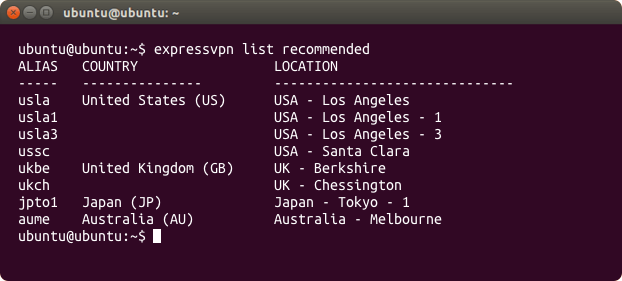
However, if administering the VPN via a command line is too much work, there is another solution. Installing the app as a browser add-on for Linux allows you to control the VPN functionality via a GUI.
This is the recommended solution if you need to work with a GUI, and on trial in both Chrome and Firefox running inside Linux Mint this worked without issue.
Browser Extensions
Firefox, Edge, and Chrome users get access to ExpressVPN’s browser-based app, which works entirely as an add-on. There are several unique security features only available through the browser add-on. These include:
- WebRTC Protection: solves against a whole class of browser-based leaks
- Forced HTTPS Everywhere: forces you onto an encrypted channel while you’re browsing even if ExpressVPN is off
- HTML5 Geolocation Spoofing: which changes the data in your browser to appear that you’re connecting from your ExpressVPN server
Even if you’re already protected by one of the ExpressVPN apps, adding browser-based protection eliminates numerous avenues for data leaks that are otherwise difficult to protect against.
You can download these apps from ExpressVPN directly or from the respective add-on stores. There’s even a fancy dark-mode theme in case you’re looking for an app that’s easier on the eyes.
Adding a browser add-on to a device already protected by ExpressVPN will not increase your number of subscribed devices.
Routers
ExpressVPN also offers router firmware for users who need heavy-duty network management. The most apparent advantage for the average user is enhanced coverage: Every device behind an ExpressVPN-enabled router is also protected by ExpressVPN.
Instead of only covering five devices you own, you could now cover five different networks! The combinations are endless, but including ExpressVPN for routers into your network planning gives an extra level of flexibility.
Want the flexibility of a router-based VPN but don’t have the technical knowledge to prepare one? ExpressVPN has you covered. Their new router product, Aircove, brings all the power of a high-end router and all the safety of ExpressVPN network coverage without any extra setup.
Aircove can be deployed with just your ExpressVPN credentials, no installation required. The quad-CPU router boasts speeds of over 1200Mbps on Wi-Fi and 1000Mbps over Ethernet, and it’s also been audited by Cure53.
Unfortunately, this product is only currently available to US citizens, but we hope to see a version of Aircove available for worldwide purchase in the near future.
Router app
The router app for ExpressVPN gives you some modest administration tools for deciding which devices are under ExpressVPN coverage.
This concept is similar to split-tunneling, except here it’s called Device Groups and it’s a little less precise. Instead of choosing individual apps to cover, you decide which network devices are covered by ExpressVPN. Each device in your network is displayed in a simple scroll-bar along with a helpful description of the device and whether they’ve recently connected.
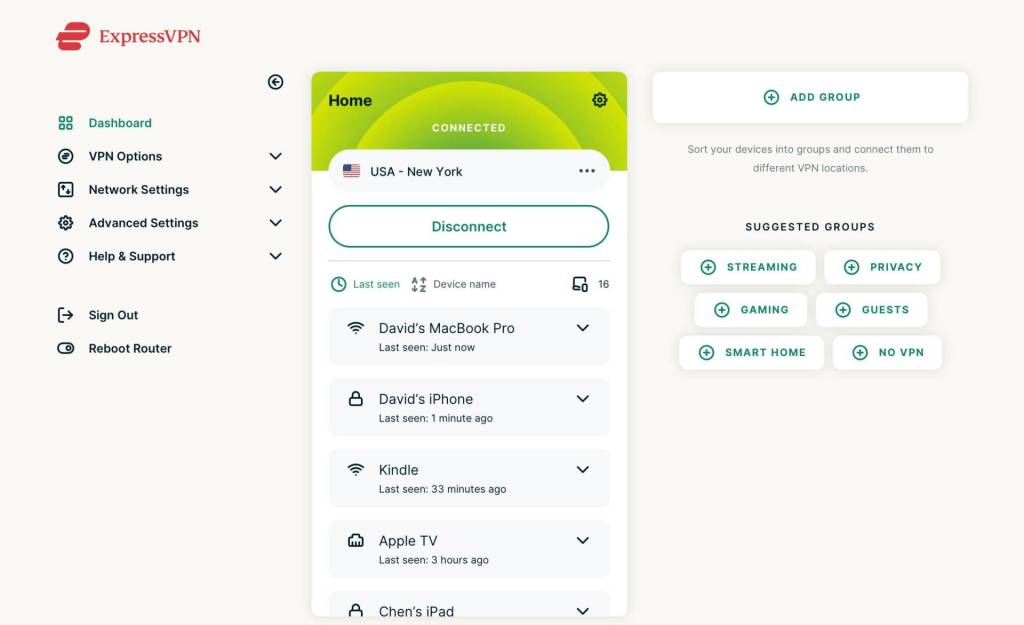
What’s really interesting about this feature is that you can set different clusters of devices on your network to different locations. Want your laptop to connect to France while your iPad and iPhone need to connect to Morocco? You can set this up all from the ExpressVPN router app without increasing the number of subscriptions you take up.
ExpressVPN also intelligently suggests common device groups based on the type of devices it detects on the network. Once you’ve worked out how you want your network to look, setting up groups is a breeze with a drag-and-drop interface that requires minimal administration. Pick your location for a group and connect. That’s all it takes.
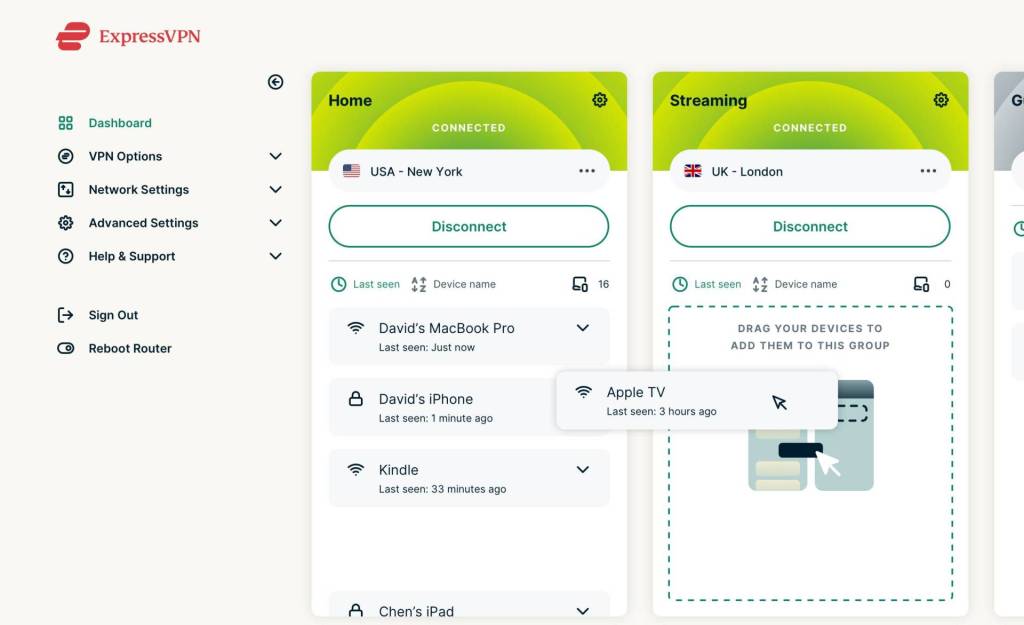
How To Set Up ExpressVPN
There are a variety of install methods for ExpressVPN depending on your platform. For the most part, you can expect to follow this simple process:
- Sign up for a subscription with ExpressVPN (including a 30-day money-back guarantee so you can try it risk free).
- Download and install the software from their extensive app distribution platform. Some devices, such as Android TV-based ones, might find it easier to download directly from their respective app store instead. However, if you’re particularly privacy-conscious, ExpressVPN does offer direct .APK downloads from their site.
- Log in to the app with your ExpressVPN credentials. ExpressVPN will send you an activation code for each device.
- Connect to a server anywhere in the world and start browsing the internet securely.
How to Cancel ExpressVPN
After testing out ExpressVPN, we found it to be an excellent service for keeping your data safe without sacrificing your browsing speed or data. However, if you aren’t happy with it for any reason, ExpressVPN makes opting out a breeze.
How to cancel your ExpressVPN subscription will depend on the method with which you purchased it.If you paid with a credit card or online payment processor such as PayPal, you can cancel your subscription by:
- Signing into your ExpressVPN account.
- Selecting “My subscription” from the left-hand menu.
- Clicking “edit subscription settings.”
- Choosing “turn off automatic renewal.”
From there, you can follow the prompts until you’re shown the message “Your subscription has been canceled.”
If you paid for ExpressVPN via an app store such as Google Play Store, open the app on which you purchased it, ensuring you’re signed into the account with which you paid. Click on your profile icon in the top right-hand corner and select “ExpressVPN” from your list of subscriptions. Then, you just need to follow the instructions to cancel.
Finally, if you paid for your ExpressVPN subscription using Bitcoin or Paymentwall, you need only wait until the end of your subscription period, as these payment methods will not renew automatically.
Note, too, that you can still use ExpressVPN until the last day of your subscription cycle even after you cancel it—regardless of the payment method used.
ExpressVPN Performance | How Fast is ExpressVPN?
Comparatively, ExpressVPN runs pretty quickly compared to other VPNs on the market. It consistently ranks within the top 5 fastest VPNs when tested daily, and this is easily one of the most attractive justifications for ExpressVPN’s price point.
We experienced no slowdown or lag while streaming 4K Netflix content from American servers via the US East. Using OpenVPN (UDP) and a 100 Mbps Broadband line in the UK, we found that download speeds from American servers (both East and West coast) would range from the 70-90Mbps range depending on time of day.
UK servers consistently remained around 80Mbps. This dipped slightly on Australian servers, where our average was around the low 60s consistently throughout the day. All speed tests were carried out with Ookla speed test under minimal network load to not distort our results.
Users will see faster speeds using ExpressVPN’s Lightway protocol (averaging 375-430 Mbps), so be sure to tailor your encryption protocol to the task-at-hand. Ultimately, there’s no replacement for trying it out for yourself.
While we’re confident ExpressVPN performs extremely well under lab conditions, performance in your office or home could differ. The easiest way to make sure ExpressVPN is the correct solution for you is to use their 30-day money-back guarantee and run your own speed-tests using Ookla.
How Secure is ExpressVPN? | Is ExpressVPN Safe?
As part of our ExpressVPN review, we looked into the past, present, and future of ExpressVPN; shedding light on the darkest parts of the provider so you know you can put your privacy in safe hands.
ExpressVPN’s Encryption Protocols
ExpressVPN only uses the safest encryption protocols, such as:
OpenVPN
OpenVPN is an open-source VPN protocol that almost every major VPN will offer. Twenty years of development has gone into making OpenVPN the protocol of choice for secure and encrypted communication.
In essence, OpenVPN creates an encrypted tunnel between two devices. All network traffic that travels through this tunnel looks like garbage data to any outside observer who doesn’t have the secret key used to encrypt and decrypt that data.
OpenVPN uses the OpenSSL library to achieve this, which gives OpenVPN access to a wide range of encryption and network protocols and so allows OpenVPN to be customized for a wide range of personal and enterprise use-cases.
However, this comes with a cost. OpenVPN is secure and time-tested, but also slow and bloated. It can also be difficult to verify the security of an OpenVPN setup that uses third-party plug-ins and scripts, in addition to the inherent problem of maintaining the security of a large code-base.
OpenVPN also allows configuration to use outdated or insecure encryption methods, which makes adoption of best-practices more difficult to verify.
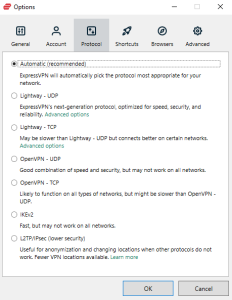
Lightway | ExpressVPN’s Custom Encryption Protocol
ExpressVPN built Lightway as a means to provide faster, more secure VPN encryption, using the best elements from WireGuard and removing some key privacy concerns.
WireGuard is the open-source community’s answer to the problems posed by OpenVPN. It has been developed from scratch as a replacement for many of the core VPN functions covered by OpenVPN in a much smaller and faster package.
WireGuard is also deployed inside the OS kernel instead of a software package, giving it quicker access to computer resources. Generally, this means that you should connect quicker when using WireGuard over OpenVPN. You should also notice a smoother connection, but server location and local network bandwidth tend to be bigger factors for your connection stability.
While the default implementation of WireGuard has a problem with Network Address Translation that can expose your IP while using a VPN, ExpressVPN’s Lightway protocol was built to fix this security issue.
However, If you need to obfuscate your network traffic, you may be better off using OpenVPN, which has better support for disguising your VPN traffic as normal browsing data. This is particularly important if you’re living in a country that imposes strict censorship and VPN bans.
IKEv2
IKEv2/IPsec are a pair of technologies that create an encrypted network tunnel, much like WireGuard and OpenVPN. While these are separate protocols, IKEv2 is always used with IPsec and so any reference to IKEv2 can be assumed to include IPsec.
ExpressVPN only offers native IKEv2 implementations on iOS and Mac OSX for the moment. IKEv2 is also a relatively new protocol compared to OpenVPN and claims to offer faster, more stable connections.
From our testing, IKEv2 tended to outperform OpenVPN across both an iPhone 13 and a Mac Mini M1 server.
Unfortunately, like WireGuard, IKEv2 is only offered over UDP, which makes it harder to obfuscate by making it look like normal traffic. Any connection you make to ExpressVPN over IKEv2 will not take advantage of the always-on obfuscation feature.
Furthermore, IKEv2 works over port 500, which is less likely to be kept open on firewalls. As such, IKEv2 is mainly offered for compatibility with devices that only support it, such as the BlackBerry mobile device, instead of as your primary VPN protocol.
Jurisdiction
Being based in the BVI means ExpressVPN is under a separate legal and tax jurisdiction from the United Kingdom. We currently believe the BVI’s privacy laws are fairly strong.
ExpressVPN also comes equipped with a wide range of features to preserve privacy while you’re browsing. A layer of encryption over your network traffic keeps you safe by hiding your identity and internet traffic from hackers, spies, and authoritarian governments.
ExpressVPN carries out this role without a complex user interface or an overly-long onboarding session. This allows you to connect with confidence that you’re protected against surveillance.
ExpressVPN’s Transparency Reputation
When searching for a VPN providers, many users rightly consider the prospective service’s reputation with transparency and data privacy. We’ve compiled the following information about ExpressVPN’s background in that area:
Audits
We’re not the only ones to review ExpressVPN. The provider has committed to an extensive series of audits covering many parts of its core business. Most importantly, they have contracted PricewaterhouseCoopers to perform thorough assessments of both ExpressVPN’s privacy policy and build verification process.
This means that, while we’ve read through these reports, we’re not legally allowed to discuss specific details from the audit report. What we can tell you is that these audits paint a pretty compelling picture of ExpressVPN as a team that takes security extremely seriously. Fortunately, you can read KPMG’s ExpressVPN Audit Report for yourself.
Aside from requesting audits of their server infrastructure, ExpressVPN has also had several of their software products evaluated by the German-based cybersecurity company Cure53, which specializes in application code reviews. As a result of these reviews, ExpressVPN strengthened their Windows 10 app.
The most current reports indicate any sufficiently risky code has been rewritten to avoid potential attacks in both the Windows 10 and 12 apps. Lightway, ExpressVPN’s custom VPN protocol, has also been audited by Cure53 and verified as containing no significant security vulnerabilities.
This is particularly important for the validity of Lightway as an alternative to OpenVPN, which has been continually audited by the open source community for decades.
Logging Policy
When purchasing a VPN, trying to understand a particular vendor’s security posture is paramount. If you’re a blogging journalist in an unfriendly country, you want to be sure you’re connecting to a service that can’t be compelled to hand over your network data, your IP address, or your payment information.
Many vendors will claim that they don’t have logs, and thus can’t hand them over, but it’s hard to take this claim on faith. Even worse, a vendor that’s overly confident in their system might be in for a nasty shock when a court-ordered warrant turns up personally identifiable user data in places their system architect didn’t even think to look!
Thankfully, ExpressVPN can boast that their privacy policy (and the technical implementation of it) is backed by an independent audit from PricewaterhouseCoopers (PwC).
PwC is one of the top three auditing companies in the world and claims an extremely high level of in-house expertise on everything from software to regulatory compliance. Essentially, an audit by PwC is going to leave no stone unturned, and it boosts our confidence massively in ExpressVPN’s no-logs claim to know it’s been confirmed by an authoritative third party.
So, what can ExpressVPN determine about your usage? They know who you are as a customer (which depends entirely on the details and payment method you supply), which general VPN location you’ve used over a 24-hour period, your ISP, and an aggregate totaling of the data you’ve used. They don’t know which IP you’re connecting from, what your outbound IP is, or any other details related to the data you’re pushing through their systems.
TrustedServer Technology | RAM-only Servers
The servers that service default OpenVPN and IKEv2 connections use TrustedServer, while connections using older legacy protocols such as LPTP, PPTP, or SSTP are not covered by this technology.
TrustedServer is ExpressVPN’s no-logs server architecture from which all other security is guaranteed. Basically, TrustedServer’s operating system is a sort of “ghost” OS loaded over a read-only system image. You might be familiar with a similar type of technology: bootable flash drives.
When a bootable flash drive is loaded onto a computer, you’re given a choice between installing the OS and loading a “test” OS to run repairs or do compatibility tests before you commit to an install. When this happens, the entire OS is loaded into your RAM – including any changes you have made to the file system.
If you shut down that OS and restart it, you’ll notice any changes that haven’t been saved to the flash drive are gone. ExpressVPN carries out a similar process every day to ensure your data is truly wiped from the system, along with a build system that ensures every change to the server has gone through a long chain of approval.
ExpressVPN’s New Owners | Kape’s History
One consideration you should take heed of if you’re concerned about ExpressVPN’s reputation is its ownership.
Before we go any further, we should point out that ExpressVPN does have an extensive list of audits to consider when weighing up the pros and cons of ExpressVPN.
With that said, ExpressVPN was acquired on September 13th, 2021 by Kape Technologies.
Kape Technologies was formerly known as Crossrider, and up until 2016, was a cross-platform development platform for browser extensions, that was unfortunately abused by third-party developers and misattributed to Crossrider (even though there’s no direct involvement on Crossrider’s part in the creation of adware/malware).
However, since closing the doors of Crossrider, Kape pivoted towards cybersecurity solutions, and now owns a variety of VPN and antivirus vendors; including ExpressVPN, CyberGhost, Private Internet Access, Intego and ZenMate. Kape has promised to allow ExpressVPN to function independently, and from press-releases tendered by both parties it sounds as though the business relationship is working well.
Reputational Hazards | Daniel Gericke and ExpressVPN
Another potential cause for concern comes from the history of ExpressVPN’s current Chief Information Officer, Daniel Gericke. Daniel Gericke is a known member of the U.S. Intelligence Community with years of experience serving in the US military, as well as mercenary work for both U.S. and U.A.E. private companies.
ExpressVPN’s view on this is very simple: Very few people are more qualified than Daniel Gericke to look at a computer system and figure out how to break into it – or how to patch the holes.
Gericke’s unique experience and expertise bring ExpressVPN the confidence that they need to claim the service is truly hardened against attack. When combined with a set of robust employee safety protocols, ExpressVPN claims this is the safest way to proceed.
On the one hand, you have a VPN vendor whose parent company has a shady past, and whose CIO is an ex-member of several five-eyes spying organizations. On the other hand, you have an expertly administered VPN service provided by people who know how to stay one step ahead of government and industrial surveillance.
That same VPN service has been audited multiple times by different expert auditing companies, all who claim the same thing: ExpressVPN takes security seriously. The excessively paranoid amongst you may want to choose a different VPN vendor instead, but it’s unlikely you’ll find one with such a strong basis for their no-logs claims as ExpressVPN.
ExpressVPN’s Server List | ExpressVPN Review
Here’s a full breakdown of ExpressVPN’s server list:
ExpressVPN Price | How Much Does ExpressVPN Cost?
Currently, ExpressVPN costs $12.95 for a single month. This price drops to $9.99 per month if you purchase a block of 6 months, and further drops down to $6.67 per month if you buy a year’s subscription in one go.
So, if you buy a year of ExpressVPN it would cost $80, which represents nearly half the price of buying month by month. This does make ExpressVPN’s high price point slightly more palatable, and you can use their 30-day money-back guarantee to test the service without any commitment.
Their payment processor accepts all major credit cards, as well as Paypal, Bitcoin (BTC), and a wide range of alternative payment processors through Paymentwall.
It’s definitely a good thing that ExpressVPN accepts Bitcoin, but we must issue a word of caution: All Bitcoin transactions are fundamentally traceable through the blockchain system.
Bitcoin is definitely good enough to preserve your privacy if you were worried about someone spying on your bank account, particularly in cases of abuse or domestic violence.However, any transaction you make will be permanently recorded.
While it is convenient to pay in BTC, you should be aware that it will not afford you much protection from sufficiently large government organizations. If you’re worried about being traced for your journalism or protesting, you should contact ExpressVPN’s support directly to discuss payment methods.
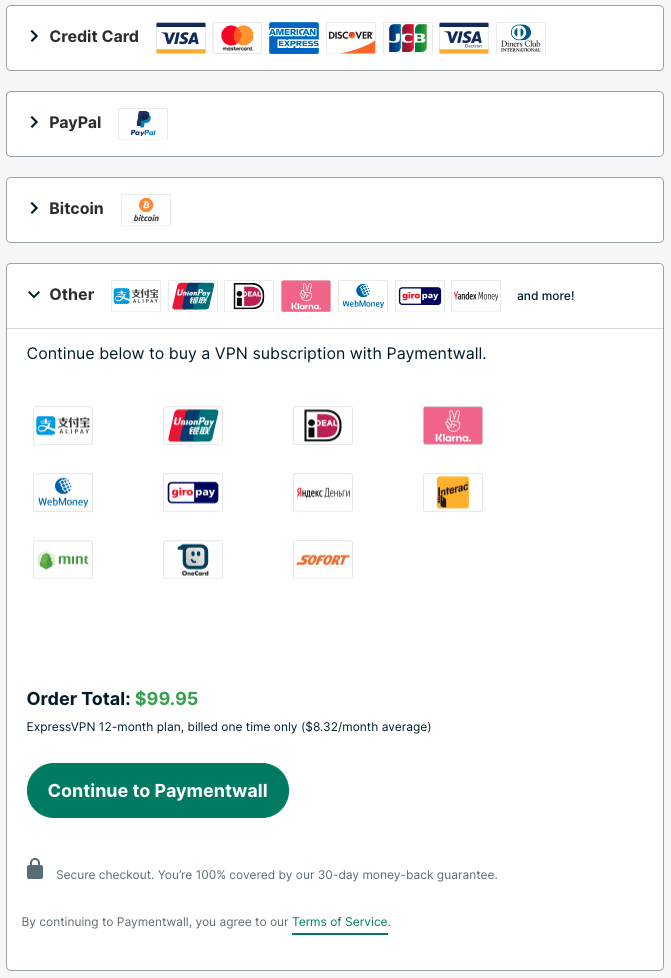
ExpressVPN Review FAQs
Does ExpressVPN have a free version?
Does ExpressVPN keep logs?
How good is ExpressVPN for torrenting?
How good is ExpressVPN for streaming?
How many devices can be connected to ExpressVPN?
Does ExpressVPN slow down Internet speed?
Can I use ExpressVPN in China?
What is the downside of ExpressVPN?
ExpressVPN Review Conclusion | Is ExpressVPN Worth it?
At this point, we have no questions about ExpressVPN’s technical credentials. It’s clear that their support staff and network technicians are exceptional.
That said, there’s always one burning question left at the end of an ExpressVPN review: Is it worth the price compared to other top-tier VPNs? Well, it’s hard not to recommend ExpressVPN. There’s a full suite of VPN features across every device you could ask for. Whether you’re streaming Netflix from Japan or looking for an obscure location, ExpressVPN will suit you.
While ExpressVPN’s reputation is a little more questionable, we’ve yet to see a compelling reason not to endorse them. The only real exception is if you’re a Linux user who doesn’t like browser extensions, in which case we’d recommend you check out another vendor like Private Internet Access.
Other than that, ExpressVPN is absolutely worth investing in if you’re concerned about your online security and privacy. Even better, you can take advantage of a 30-day money-back guarantee to test out the service before you buy!

- Super-fast speeds
- Servers in 94+ countries
- Network lock kill-switch
- Split tunneling
- Private DNS for streaming
- TrustedServer connections
- A solid no-logs policy
- Third-party audits
- Lots of customization
- Apps for all platforms
- Military-grade encryption
Take advantage of ExpressVPN’s 30-day money-back guarantee and put it to the test, risk free!